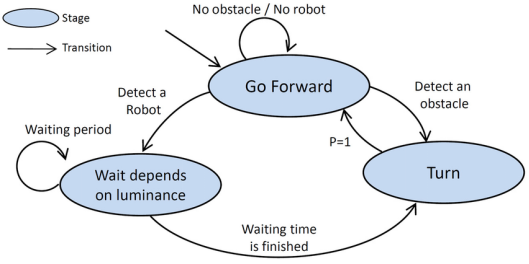The Art and Science of Prompt Engineering: How to Talk to AI Like a Pro
Introduction
Artificial Intelligence is changing how we write, design, code, and think. But behind every great AI output, there’s something equally important — a great prompt.
Welcome to the world of Prompt Engineering — the skill of crafting effective instructions that help AI models like ChatGPT, DALL·E, and others deliver accurate, creative, and useful results.
Whether you’re a content creator, developer, or marketer, learning prompt engineering can help you unlock the real potential of AI.
What Is Prompt Engineering?
Prompt Engineering is the practice of designing and refining the input (prompt) you give to an AI model to guide it toward the output you want.
Think of it like talking to a super-intelligent assistant: the clearer and more specific your instructions, the better the results.
Example:
-
“Write about climate change.”
-
“Write a 300-word persuasive article explaining the economic impact of climate change on small island nations, using real-world examples.”
The second one gives context, structure, and tone — and produces a much better response.
Why Prompt Engineering Matters
Here’s why this skill is becoming essential in the AI era:
-
Better Quality Outputs: Well-crafted prompts generate more accurate and relevant responses.
-
Saves Time: Fewer revisions mean faster, more efficient work.
-
Boosts Creativity: By experimenting with prompts, you can discover new ideas and perspectives.
-
Bridges Human-AI Collaboration: It helps you guide AI to think, write, or design in a way that aligns with your goals.
Key Techniques of Effective Prompt Engineering
1. Be Clear and Specific
Avoid vague instructions. Define your goal, audience, tone, and format.
Example: “Write a professional LinkedIn post on time management for startup founders.”
2. Provide Context
Give the AI the background or setting it needs to tailor its response.
Example: “You are a cybersecurity expert explaining password safety to high school students.”
3. Use Role Prompting
Assigning a role helps the AI adopt the right perspective.
Example: “Act as a financial advisor and explain index funds to a beginner investor.”
4. Give Step-by-Step Instructions
Break complex tasks into smaller steps for structured results.
Example: “List five marketing strategies for a new app, then explain how to measure each one’s success.”
5. Iterate and Refine
Prompt engineering is a creative process. Experiment, review, and tweak until you get the perfect outcome.
Tip: After getting a result, say — “That’s good. Now make it more conversational and add a call-to-action.”
Advanced Prompting Techniques
-
Chain-of-Thought Prompting: Ask the AI to explain its reasoning before giving an answer.
-
Few-Shot Prompting: Provide 2–3 examples to guide the AI’s style or tone.
-
Meta-Prompting: Teach the model how to create prompts itself.
-
Prompt Templates: Create reusable frameworks for repetitive tasks like blog outlines or marketing emails.
Real-World Applications
Prompt engineering is useful across industries and roles:
-
Content Creation: Blog posts, ad copy, and product descriptions.
-
Programming: Code generation, debugging, and documentation.
-
Design: Generating image prompts for DALL·E, Midjourney, etc.
-
Education: Personalized tutoring or quiz generation.
-
Business: Reports, email automation, and data summaries.
Best Practices for Great Prompts
-
Keep your prompts short, clear, and focused.
-
Use examples to show the tone or structure you expect.
-
Avoid ambiguity — specify what not to include.
-
Test multiple variations to compare results.
-
Use feedback loops — ask the AI to improve your prompt.
Example: “Rewrite this prompt to make it more detailed and effective.”
Common Mistakes to Avoid
-
Being too vague or general.
-
Asking multiple unrelated questions in one prompt.
-
Forgetting to define the target audience or format.
-
Expecting perfect results in one try — iteration is key.
Conclusion
Prompt Engineering isn’t just about talking to AI — it’s about thinking with AI.
It’s a blend of clarity, creativity, and strategy. The better you get at prompting, the more powerful and personalized your AI results will be.
So the next time you use ChatGPT or any other AI tool, remember:
The magic isn’t in the model — it’s in how you ask.